
My Food Savers Website Tips!
1. After you register and log into the website, you can start to add your food by clicking "Manage Food" on the side menu, and then click "Add Food Details":
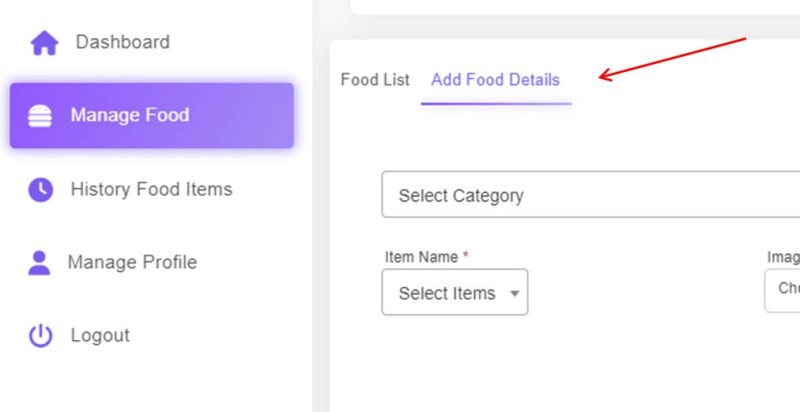
2. If you can't find your food name in the pre-populated food categories and food items, you can choose "Other" category and "Other" food items, then input whatever food names you want:
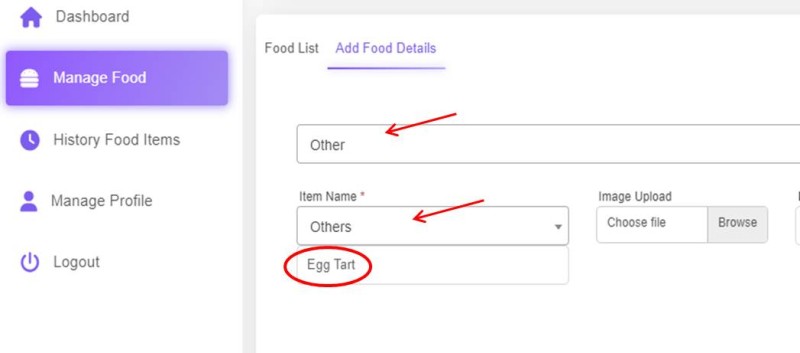
3. "History Food Items" in the side menu can help you quickly replicate and add the food you had before, by just updating the expiry dates and checking the "Action" box, then click "Submit":
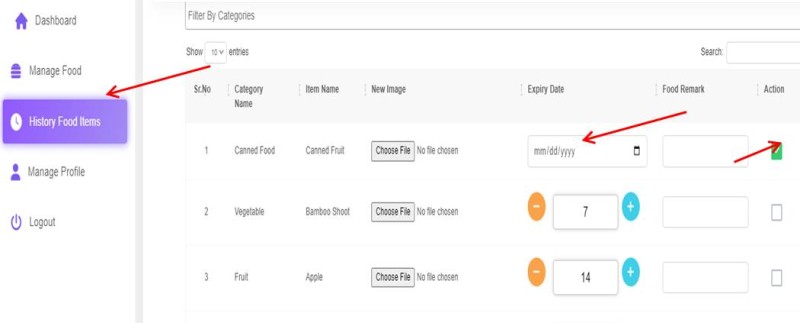
4. You will receive email alerts before your food expires. If your food expiry date is within 7 days, you will receive 1 email alert, if you food expiry date is between 8-30 days, you will receive 2 email alerts, if your food expirdy date is more than 30 days, you will receive 3 email alerts. After you receive the alert email, click "Check Your Items" in the email:
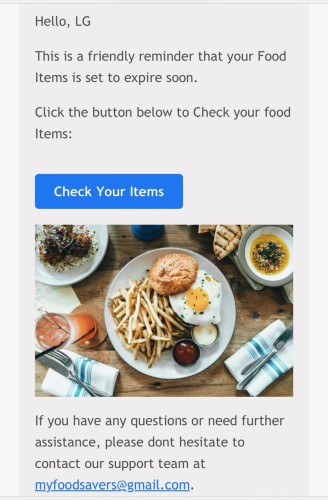
5. There are 3 action buttons in your alert email - Consumed (C), Donated (D) and Remind Me Later (RML). You can click "C" or "D" button to udpate your food status, or click "RML" to ask the website to send you the 2nd or 3rd email alerts before your food expires:
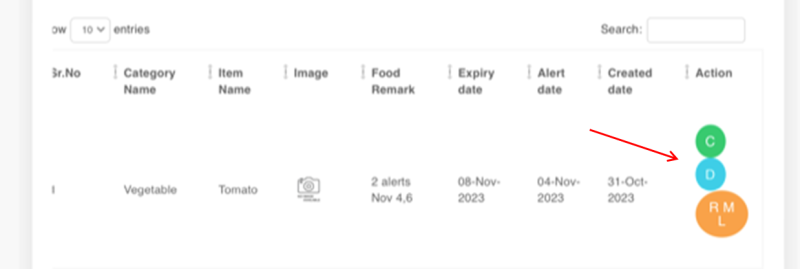
Hope you enjoy using "My Food Savers" website and find this website useful to help you better manage your food and reduce food waste. Please feel free to contact us if you have any questions and suggestions.




